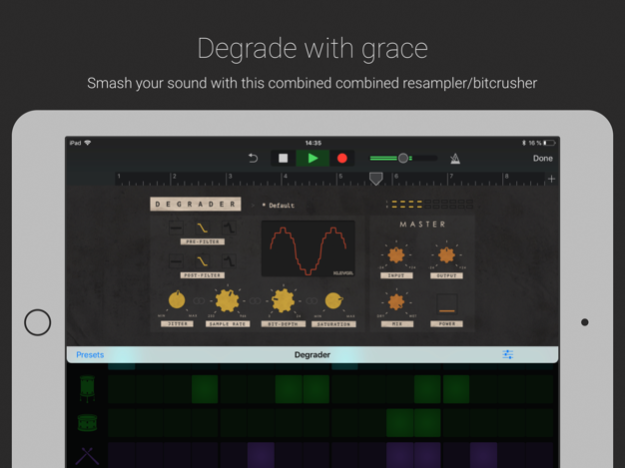Degrader 1.0.3
Continue to app
Paid Version
Publisher Description
Degrader is a combined resampler and bit crusher AUv3 plugin. It can be used to simulate the sound of vintage digital gear, as a lofi-effect or as a plain distortion unit. Since all parameters are fully automatable it’s a handy plugin for creating unique and interesting drops, sweeps and other transitions.
It also comes with a handful of factory presets.
Features:
• Resamples between 250 Hz and 96 kHz.
• Low pass filter with different characteristics both pre and post resampling.
• Bit depth can continuously be altered between 3 and 24 bits.
• Additional distortion algorithm.
• Parameter linking (control several parameters with one knob)
• Input and output gain control.
• Dry / Wet mix.
• Several factory presets simulating different vintage gear.
Full documentation available inside the app or at https://klevgrand.se/download/degrader-docs/
NOTE! Degrader is a AUv3 plugin that only works in a AUv3 compliant host like Garageband, AUM, Cubasis, Beatmaker 3, Auria etc.
Feedback or suggestions? Drop us a line at support(at)klevgrand.se or @klevgrand on Twitter
Mar 9, 2021
Version 1.0.3
• Preset system now supports user presets
• Upgraded development framework
About Degrader
Degrader is a paid app for iOS published in the Audio File Players list of apps, part of Audio & Multimedia.
The company that develops Degrader is Klevgränd produkter AB. The latest version released by its developer is 1.0.3.
To install Degrader on your iOS device, just click the green Continue To App button above to start the installation process. The app is listed on our website since 2021-03-09 and was downloaded 4 times. We have already checked if the download link is safe, however for your own protection we recommend that you scan the downloaded app with your antivirus. Your antivirus may detect the Degrader as malware if the download link is broken.
How to install Degrader on your iOS device:
- Click on the Continue To App button on our website. This will redirect you to the App Store.
- Once the Degrader is shown in the iTunes listing of your iOS device, you can start its download and installation. Tap on the GET button to the right of the app to start downloading it.
- If you are not logged-in the iOS appstore app, you'll be prompted for your your Apple ID and/or password.
- After Degrader is downloaded, you'll see an INSTALL button to the right. Tap on it to start the actual installation of the iOS app.
- Once installation is finished you can tap on the OPEN button to start it. Its icon will also be added to your device home screen.